The BitHide business cryptocurrency wallet team is constantly working on improving it, making the use of the product even more comfortable with each release. In today’s list of updates, let’s tell you how the following have changed: transaction block and balance report, proxy payments, and portfolio. Let’s go!
There will no longer be animations on the Authorization and Registration pages
To make BitHide run faster and consume less resources, animations have been eliminated. Now users see a static background. The innovation will especially appeal to those who work with the wallet from devices with low power or from a remote desktop.
Table of Contents
The balance report now has even more functionality
Creating a report and uploading it to your computer are important for businesses working with cryptocurrency, so the BitHide team is constantly improving them. Here’s what has been added.
Accounting for archived wallets
Archived wallets can now be accounted for in the balance sheet. This means that you don’t have to first return a wallet from the archive to get the correct data. The option to add an archive wallet is available on the “Balance report” page.
Important: all active and archive wallets are selected by default. This is necessary for the formula “beginning of period + receipts – withdrawals = end of period” to work correctly. When the user changes his choice and excludes some wallets, the table is automatically rebuilt.
Exclusion of internal transfers
We have added a new checkbox “Exclude internal transfers”. Its activation will make it impossible to double the turnover when creating a report. In this case, internal transactions will be excluded automatically, you won’t have to browse through transactions and search for them manually. This also excludes omission of any transactions due to inattention. Internal transactions are considered to be:
– withdrawal and return of BTC change;
– withdrawal from the gas station to pay transaction fees;
– receipt from the Gas Station for payment of transaction fee;
– withdrawal and deposit of Proxy Payment aggregation transaction.
The state of this checkbox affects the form in which the Excel or CSV report will be uploaded to the computer: if the checkbox is on, there will be no internal transactions in the table, if it is off, there will be.
New sheet with description of all columns of the report
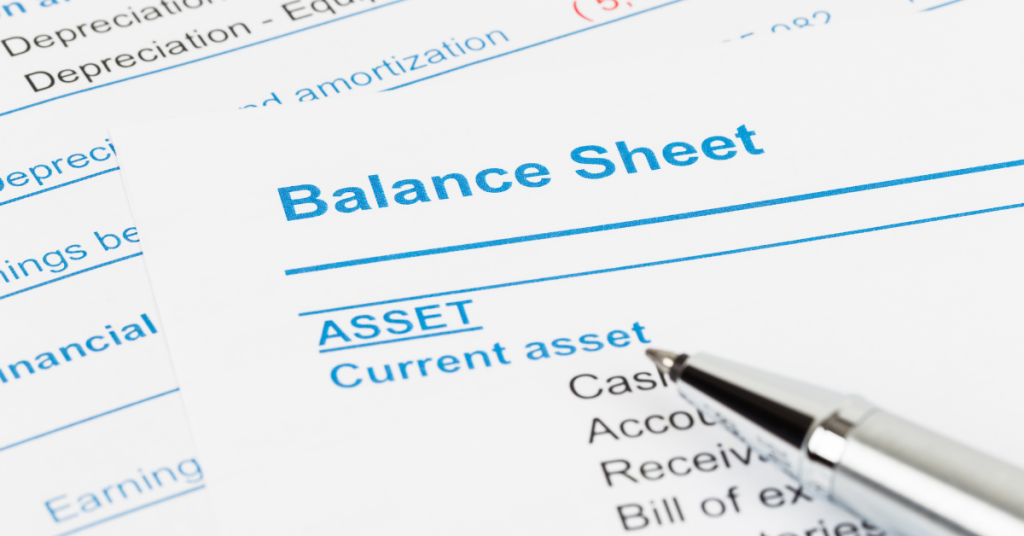
A new sheet “Description” has been added to the upload, which contains detailed descriptions of all columns of the report. This increases the informativeness of the last one and eliminates possible discrepancies. In addition, there will be information about the period, wallets and excluded transactions. Also, a list of transactions that are not included in the balance report has been added:
– withdrawal of BTC change and its return;
– activation of TRX addresses;
– withdrawal or receipt from the Gas Station for payment of commissions (TRX, ETH);
– payment of blockchain commissions (TRX, ETH).
New feature: transaction prioritization
Now you can create prioritized withdrawals, they will be executed first, even if there are already other transactions in the queue. The option will help to carry out the most important transactions without delays.
For this purpose, a new checkbox “Send priority” has been added, it is unchecked by default. When the checkbox is activated, the created transaction will automatically get to the very beginning of the queue, and a text block in the modal confirmation window will inform you about it.
Important: for a priority Proxy payment, all aggregation transactions associated with it, as well as the final Proxy transaction, will be placed at the beginning of the queue.
The link to the Proxy Payments page is in the Dark Wing window
Now after submitting a Proxy Payment, a “Go to Proxy Payments” link is displayed in the Dark Wing window. It opens a tab with Proxy Payments and is needed for faster operation and convenience.
Withdrawal of unused assets after canceling a Proxy Payment
The new “Proxy Address Balance” button on the Proxy Payments page will help you quickly withdraw unused assets from canceled Proxy Payments. After clicking the button, the actual balance of the Proxy Address associated with the payment will appear on the screen.
If the latter has a status of “Canceled” and its balance is different from zero, the user will see a “Withdraw from Proxy Address” button. Clicking on it will open a manual withdrawal window with pre-filled data, the person will only have to enter the recipient’s address and the amount.
In addition, the “Withdraw from Proxy Address” button will now also be available in the Proxy Payment details tab for those canceled with balances other than zero. It will not appear if the balance is zero.
Important: The “Completed” column for Proxy Payments that have been canceled now displays the date they were canceled.
On the “Portfolio” page in the cryptocurrency card – a new group for “Obsolete” addresses
Previously risk-screened addresses with outdated information will be displayed separately from those that have never been risk-screened before. Outdated risk information becomes obsolete if the address has received new cryptocurrency inflows after AML verification.
For addresses with outdated information, the “Average Risk” line displays the weighted average risk level at the time of the last check. The user can work with these addresses in the same way as with unverified addresses: send them for verification or withdraw funds from them.
Portfolio, “Send” button and selection of risk groups
Now in the “Portfolio” directly from the cryptocurrency card it is possible to select wallets and risk groups for withdrawal by clicking on the “Submit” button. The user can use selections in the modal window to choose a wallet and risk level. Previously, they were blocked.
Conclusion
Try BitHide in your business to see for yourself that working with cryptocurrency financial flows can be simple, transparent and convenient. And we will continue to report on the most significant product updates.